In today’s world, it is simply not enough to have a web presence. When users visit your website they expect to be engaged, to quickly understand your brand, your purpose, and have a clear path to your contact and next steps. A well-thought-out UX and UI design of your website can help build trust with your potential customers and will often make or break a sale.
The most effective way to enhance the usability of your website is to implement User Experience or UX Design. UX Design is about the experience a user has with a product or service. It goes beyond digital design and could go as far as the experience of a drive through for fast food to the layout of a new hotel. A UX Designer’s job is to figure out how the layout can make users feel from their first to last impression. To do this they may conduct user research, review analytics and continually test and enhance the design through customer feedback.
User Interaction Design (UI Design) is another design element that complements the user experience. UI Design focuses on the aesthetics of the design such as color, type, layout and icons. Its purpose is more than to make the design look pretty. It works to understand the user’s behavior to make the design intuitive and overall easier to use.
While big name companies have dedicated teams for both UX and UI design, there are simple best practices you can implement on your website to make it more enjoyable and engaging for the user, and ultimately, high conversion rates for you.
1. Know Your Audience
You cannot build an experience for an audience if you do not know who they are. A good understanding of the types of people engaging with your brand, the problems they are facing as well as what motivates them to buy will help you build the best interface for them.
It’s easier than ever to find out who is visiting your website and engaging with your brand. By deep diving into Google Analytics you can gather insight on the different demographics of people interested in what you have to offer.
Some questions to ask to better understand your audience, as suggested by Fit Small Business, are as follows:
- What devices do they use most to access business websites?
- How do they like to interact with businesses? By email, live chat, support tickets, or phone?
- How quickly do they expect a response to their questions?
- What design styles do they most appreciate?
- What design colors most appeal to them?
2. Site Scannability
Much like reading a newspaper, users will skim your content to find what they are looking for rather than read it word for word. Therefore it is imperative to keep your content straightforward and easy to understand. If you confuse, you lose.
Here are some tips to make your content more clear and concise:
- Use bullet points.
- Keep paragraphs short. Aim for them to be under 5 sentences.
- Remove filler words to keep sentences short and to the point.
- Use subheaders to organize content.
- Choose colors and typography wisely. Too much variety can make the design cluttered and difficult to decipher.
- Use white space around content and double spacing between paragraphs for easy reading.
- Double check your spelling. Grammar mistakes can make your brand seem uneducated.
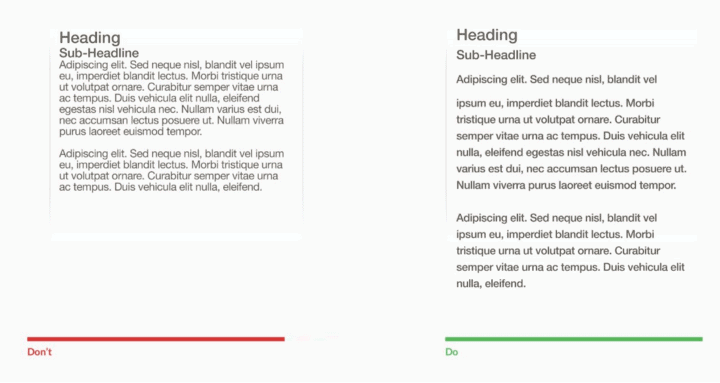
(Image by UX Planet)
3. Easy to Find Answers
Users expect to find the answers they are looking for when they visit your website quickly and simply. By knowing who your audience is, you can cater and organize your content to answer these questions before the user even needs to ask them.
To accommodate for questions you may not be aware of or to help your users find what they are looking for quickly, adding a search bar to the header is a great solution.
Giving users the option of a live chat or a contact us form ensures they have the ability to ask questions at their convenience. It also builds trust with the brand. A frequently asked questions page can help cover all the most common questions in one place, but you should also be including that information throughout the website where it is relevant so users aren’t required to visit another page to get the answer.
4. Information Architecture
“To create an information architecture, first look at your website content from your visitors’ perspectives to decide what information visitors commonly need to know, how they aim to use that information, and what terminology they would recognize for group labels. Then, be intentional about how you display that information to make it easy for a visitor to follow and understand.” – Fit Small Business
The best way to review the information architecture of a site is to look at the sitemap. A sitemap is essentially an index page of every page of your website. By reviewing the website as a whole you can consider how each page should be organized within the rest of the site. A focus on the minimum amount of clicks for the user to find the answer they are looking for without getting overwhelmed is key.
Being mindful of your website’s sitemap also helps eliminate duplicate pages and remove unnecessary content, which can both be detrimental to your Google SEO rating. Continuing to be mindful of the sitemap as your company and business evolves will ensure your content is still relevant and easy to understand.
As you start to reconsider your website design and content strategy and put more focus on the user experience, it is important to keep your overall business goals in mind. Defining your business goals for your website before making changes will help you set a baseline for success. Some common business goals to consider include:
- Booking reservations
- Increasing phone calls
- Contact us form submissions
- Generating leads
- Brand awareness
- Online and offline sales
We hope this helps you get the ball rolling with the small but impactful ways you can incorporate UX and UI design into your website/business, no matter how big or small. Once you shift your perspective, you may realize how certain parts of your website need to change. Perhaps it’s pivoting content to be less about your company and more about how you can solve your customers’ needs.
As always The Xcite Group is here to help you uncover hidden secrets in the mountain of data that Google Analytics reveals in order for you to start incorporating user experience into your website design. We also have the resources to look over your design and content as a potential customer to give you feedback and ideas you may have overlooked.





 8055 E Tufts Ave Ste 240
8055 E Tufts Ave Ste 240




